Twitter has emerged as one of the best social media platforms in recent times. People visit Twitter to share their opinion about politics, news, sports, entertainment, and whatnot. It has become a hub for intellects, businesses, students, marketers, and the general public. Its growing popularity and user base have made Twitter a major platform for promoting business activities and increasing brand awareness.
More than 192 million daily active users are on Twitter, with around 500 million tweets made every day. These figures are astonishing and enough to gather marketers’ attention. What is more interesting for a business to note, is that 40 percent of Twitter users purchased a product after seeing it or reading about it on Twitter.
There is no denying that Twitter somehow plays a big role in influencing people to buy a product or service. In this era of the internet, where marketing has developed a new horizon, social media marketing has become essential for businesses to survive. With such a huge user base, marketers cannot ignore the importance of Twitter. Businesses are always looking for new ideas that aggregate Twitter with the business strategy to help them grow. One solution is by embedding the Twitter feed into the business website.
The market is full of tools that provide you with services that enable you to embed Twitter feed with your website. In this blog, we will be mentioning the top 5 tools that you should use to embed the feed on your website.
Top 5 Tools To Embed Twitter Feed On Your Website:
1. Tagembed
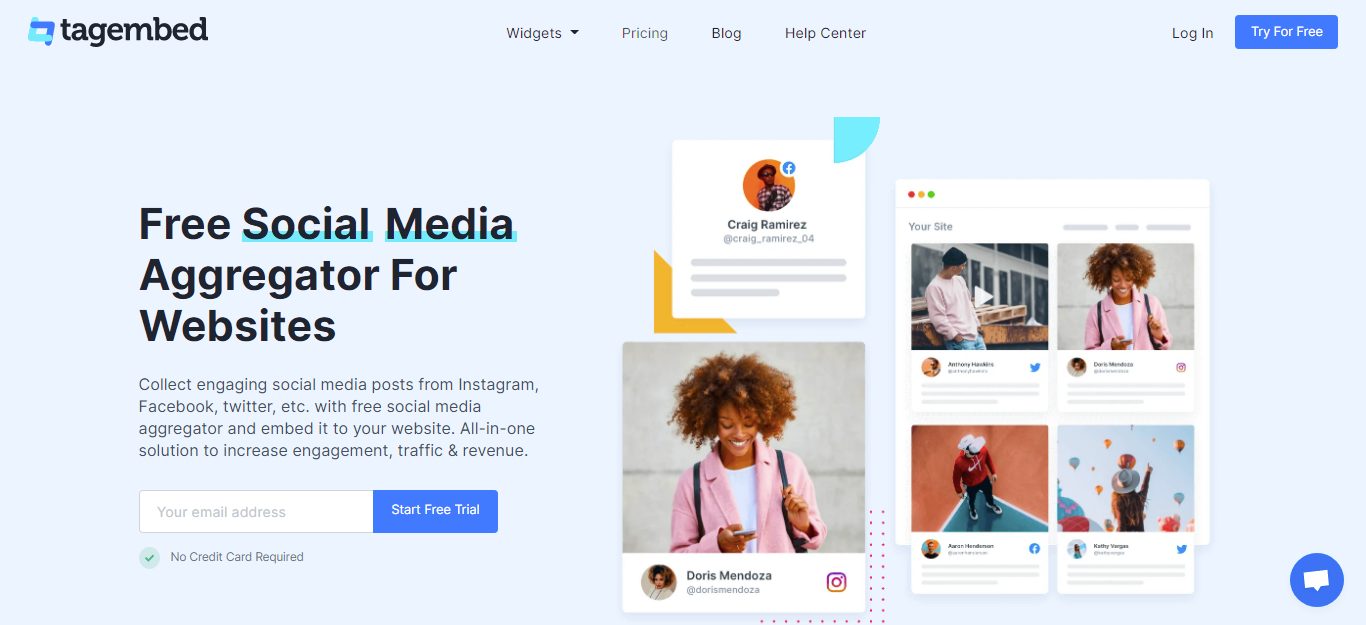
Tagembed is the most popular tool in the market. It aggregates the posts from Twitter and showcases them into one feed on your website. According to your style, the tool allows you to customize the widget as per your preference.
It is an easy-to-use tool with a user-friendly interface; the tool also helps you keep an eye on the feed that will be shown on your website and can easily filter out all irrelevant feeds from your presentation.
It is a coding-free tool, and hence you don’t need to have any coding experience to use this tool. This tool does not involve any high investment and is easily available in the market. It is by far the best tool available in the market and has high recommendations.
2. TweetWally
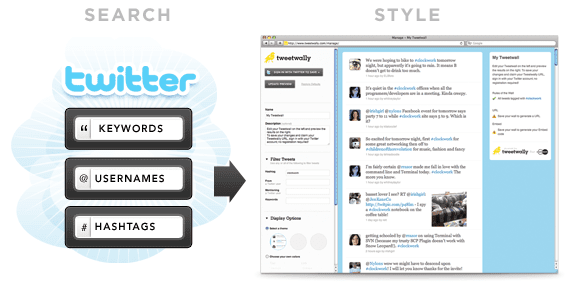
TweetWally allows you to embed the Twitter feed onto your website. It collects, curates, embeds, and displays the Twitter feed related to your business on your website, making your website vibrant.
It provides you with different templates and search results that you can use to embed your website. You just need a Twitter account to use this tool. No additional registration is required.
3. Everwall
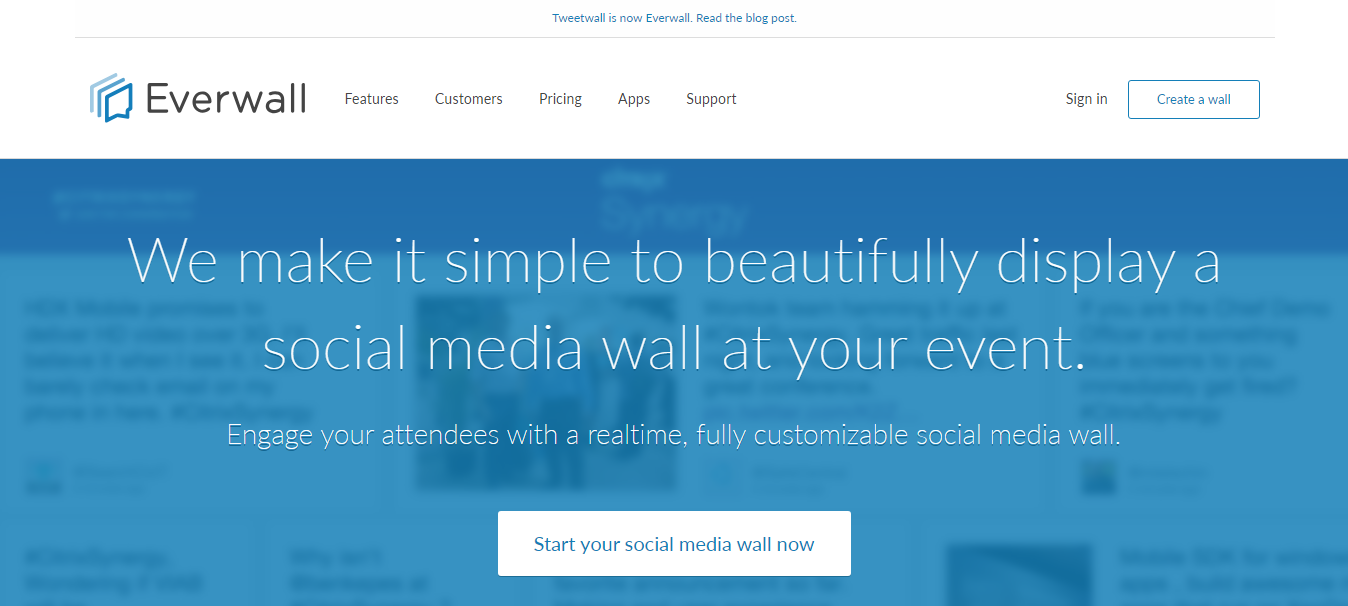
Everwall, formerly known as Tweetwall has emerged as one of the most used widgets in the market; launched in 2008 helps you display the Twitter feed on the website.
It aggregates the feed using hashtags, keywords, phrases, or users and displays it in one presentation. It provides different designs for the widget; you can choose the template that matches your style is relevant to your website.
4. Hootfeed
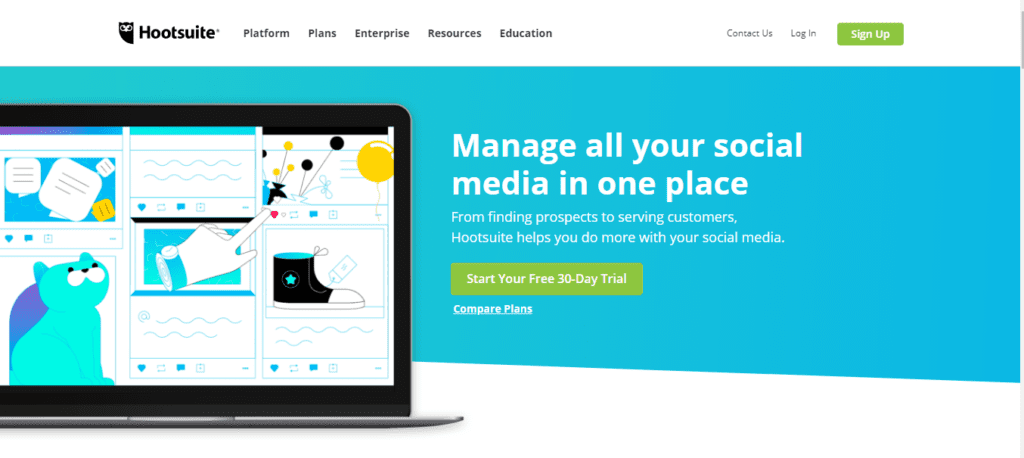
Hootsuite provides you with the Hootsuite tool that fetches the feeds from Twitter and helps you showcase them to your website. It also provides you with a profanity filter that helps your filter all unwanted feeds from your website. It has three pricing ranges: Professional, Team, and Business, each providing different features and uses.
5. Tweetbeam
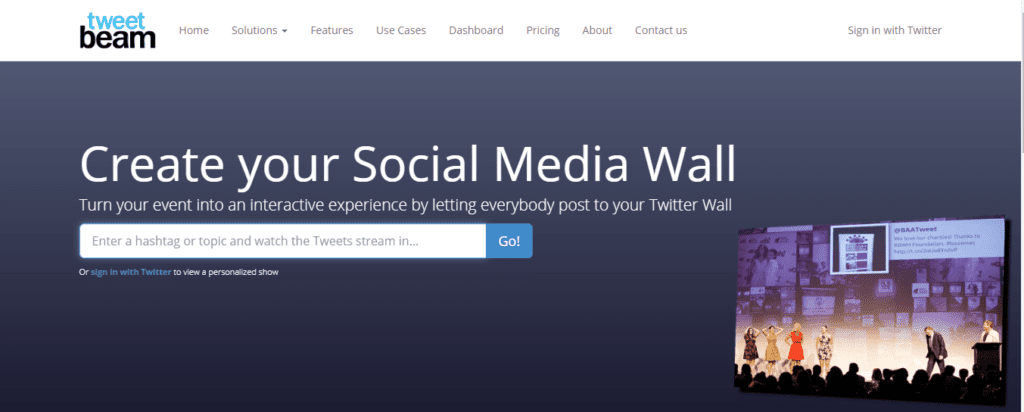
Tweetbeam helps you to make your website more interactive by featuring the Twitter feeds related to your business on your website. It keeps your website up to date by providing regular feeds and increases engagement with your customers. It has two main pricing plans Instant plan and a Custom plan.
Amazing Benefits Of Embedding Twitter Feed On Website:
- The tool makes your website more interactive as regular Twitter feeds are regularly updated on your website.
- By looking at the feeds, the customer tends to generate more interest in the product or in the business.
- As the customer visits your website and reads all real-time tweets about the product, it provides social proof about your business and product.
- It increases the website traffic as the feeds attract the visitors’ attention, and he might decide to explore further, which also decreases the website’s bounce rate.
- It is coding-free and doesn’t require any special coding knowledge to use these tools on your website.
- Imagine the time and cost involved in manually searching for the content relevant to your business and provides insight into your product. These tools save the cost and labor resource as the tools aggregate the feeds on their own.
Conclusion
Twitter has emerged as a game-changer in the present time. It has influenced the markets and the business and has helped many marketers to promote their products. In today’s world, where social media marketing is a huge and important part of a business, Twitter has made a name.
People use social media to buy products and services, get knowledge about the businesses, and share their opinion. You can use Twitter to your advantage by embedding the feeds on your website and creating awareness about your business.
The above mentioned are the five best tools that help you to embed the Twitter feed on your website. Go and explore these tools and make your website vibrant and have a step ahead in the market.









