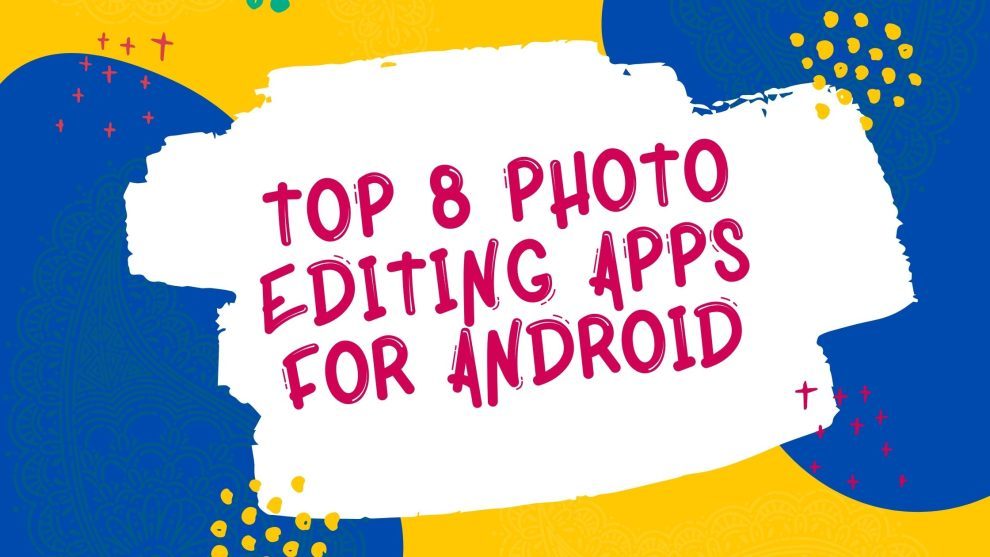Photographers have long played with the idea of manipulating photographs to create a new reality. With the advent of technology, these manipulations can happen on your phone or tablet device. You may be wondering what is available for photo editing apps for android devices?
Many photographers have a hard time finding the best photo editing app for android devices. You should consider some issues while choosing a photo editing app. Such as how much it costs, what types of filters there are, and its ease of use. In this article, you’ll learn about some great apps that might be perfect for your needs!
First, there are two basic categories: photo editors and filters. Photo editors allow you to make changes like crop, rotate, adjust color levels, and more before exporting photos from your camera roll and editing existing images stored in your gallery by adjusting saturation or contrast settings.
Filters offer different effects such as black-and-white conversion or a vintage look that can be applied after taking a picture with the camera.
8 Top Photo Editing App for Android
Pics Art
Want to bring your creativity to life? Pics art photo and video editor app may help you a lot. With over 150 million active installations allows us to keep pics art app name in our list.
This app has many filters; you can easily remove and swap backgrounds, design and add stickers, make collages, and more.
One famous photo editing filter that I liked in pics art is the remove object tool. It will help to remove unwanted objects from photos. Therefore, retouch selfies, blur the background, photo cropping, create and add stickers on pictures, add text to images. Widespread photo effects that you may apply to the photo are worthy of downloading.
Moreover, it has excellent features like a video editor, collage maker, free sticker, sticker maker, photo effects tool, drawing tool, and much more.
However, all the features are not free. You need to use their paid membership. Although, you have the opportunity to use their gold membership freely using a free trial. After completing the free trial, you will be charged a nominal subscription fee. If you don’t turn off the automatically renew fee option, you will be charged automatically. Hence, it is an effective photo editing app for android.
Snapseed
Snapseed is a great app that I have recently begun using. It has many features for enhancing pictures, including filters, frames, and adjustments. One of my favorite features is the ability to edit specific areas within an image with various tools.
This tool alone makes Snapseed worth downloading because it can fix any detail in your picture without having to start over from scratch. If you want to blur the background and focus more on foreground objects, it has a tool named “precision masking.” with this, you can do it quickly.
Therefore, it has other essential photo editing tools like cropping, frames, text, vignettes, etc. Want to sharpen your image? It has a sharpening feature also to meet your demand.
VSCO
VSCO is an app for photo editing that is available on both iOS and Android platforms. It’s easy to use; simply by adjusting sliders, you can edit photos in seconds. The app has various filters categorized into moods, locations, time of day, colors, etc.
However, this app also has essential photo editing features like cropping, adjustments, borders, vignettes, etc. You can also adjust contrast, brightness, skin tones, and more.
Want to share photos on social media? VSCO has the option from which you can directly share your pictures on Instagram. If you want to share it on WhatsApp or even in SMS, it is also possible in VSCO. For doing this smoothly, they have built-in features.
Prisma Photo Editor
Want to turn your photos into artwork? With just one tap, Prisma edits your image with an artistic filter. There are different filters to choose from, allowing you to express yourself through photography in many new ways!
You can also share it on social media or save it to your camera roll so that other people can enjoy it too. This app has been downloaded more than 50 million times worldwide because of how easy and fun it is to use!
This photo editor has an online community from where you can share your creativity. You can share artworks on any social media, including email campaigns also.
In a single word, Prisma is an excellent free photo editing app. even some features work like you are drawing it. How cool it is!
Adobe Photoshop Express
Photographers and photo editors often need to edit photos for color correction, cropping, or other purposes. Adobe Photoshop Express is an app that will allow you to do the same editing on your android device as you can with a desktop version of Photoshop.
You can use this app to crop and rotate images, add filters, remove red-eye from pictures, remove background from photos, etc.
It also includes some essential drawing tools such as shapes and lines, which are great for adding accents or slight edits like removing someone from a picture. It has some great tools and filters, which makes it worth downloading. Some excellent tools are cropping, red-eye correction, brightness, contrast, saturation, filters, borders, and smart filters.
Smart filters enable you to correct some common issues like color temperature, exposure, etc. You may find it very rare in other photo editing apps.
Bazaart
Bazaart is a photo editing android app that has many features, including filters, cropping, frames, stickers, and more. It helps its users to create compelling visuals by combining filters, graphics, and fonts.
Bazaart official says,” it is an award-winning photo editing and graphic design app.” If anyone wants to show their creativity, they can help produce beautiful photos, professional design, and stunning collage art.
This app has a magic background eraser tool. With this tool, you can easily remove background from photos. You can also enhance photographs by using powerful adjustments like exposure, contrast, saturation, vibrance, warmth, tint, shadows, highlights, and sharpness.
Additionally, they have thousands of unique backgrounds, stickers, and shapes. Text filters enable you to add text to your images, and you can select any fonts from lots of fonts displayed.
Want to import photos from outside of your phone? The app also has these features. you can import photos from google photos, dropbox, and more other options. after completing editing, and you can share your creations on social media like Instagram, Whatsapp, Facebook, Twitter, email, and more places from this app
Although it has a lot of beneficial tools to produce amazing photos, the free version has some limitations. So, you need to purchase a monthly subscription to get access to its full features.
Visage
It is a selfie app. You can edit your selfies and make them more attractive. With this app, you can quickly retouch photos. This app has features like whitening teeth, smoothing skin, reducing skin shine, eye makeup, and more.
Want to set new backgrounds for your photos? Visage allows you to develop new backgrounds, effects that may help to make more attractive photos.
However, in free versions has some limitation. Want to use the full features of this selfie app? Then, please upgrade it to the pro version. The price range is $4.99 per month or $9.99 per year. Take which one is suitable for yourself.
Foodie
Are you a food photographer? Or want to edit your food photography on your smartphone. Then, the Foodie app is definitely for you. It has 30 filters; almost every filter is designed minding food photography.
One that stands out is Foodie, which has some features that make it more appealing than other apps. With over 1lakh positive reviews, it becomes worth downloading the app from the Google Play store.
Moreover, it is free to use for basic editing features like cropping, adjusting contrast, brightness, and saturation levels. Take your food photographs to the next level using this free photo editing app.
Final Verdicts
We listed some free and paid apps that will help you take your photos to the next level with just a few clicks. Whether you want filters or effects like Snapchat, stickers, frames, text overlays, light leaks, or even Instagram-style borders to make your pictures stand out against other social media content creators in your feed – these apps have it all!
The photo editing apps for android we’ve listed are the most popular, but there might be a better one out there that will suit your needs. Let’s know your opinion about it. We will appreciate it cordially. However, you can download any of the apps from the google play store.
Let’s be creative with photo editing.
Also Read: Comedy Wildlife Photography Awards: Hilarious 2021 Finalists